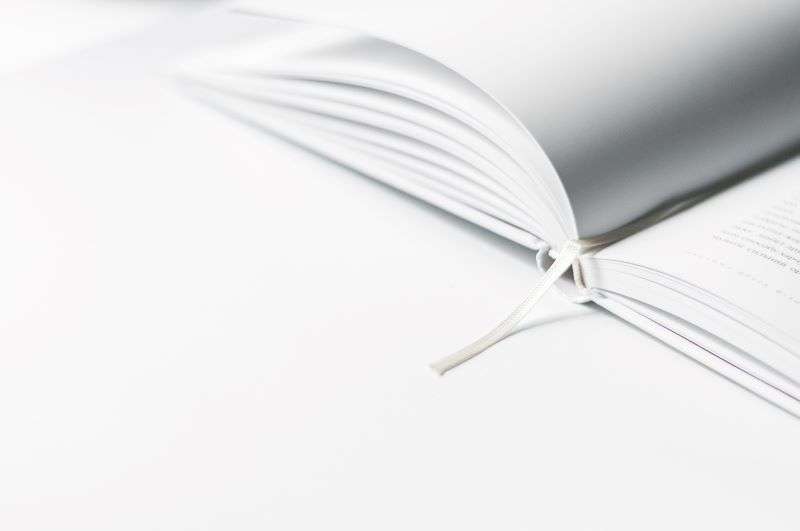
Authoring a Printer Policy
Establishing a print policy can be essential to manage printing resources efficiently, reduce costs, and promote sustainability within an organization. Here is a step-by-step guide to establish a successful print policy.
Set Clear Objectives
Define what you aim to achieve with the print policy, such as cost reduction, reduced environmental impact, improved document security, etc.
Assess Current Printing Habits
Conduct an assessment to understand the current printing behavior, volumes, and costs in the organization. An assessment tool is typically provided by a printer support provider and they can help identify areas of wastage and opportunities for improvement.
Develop Guidelines
An easy rule to implement quickly is to set double-sided printing and black-and-white as default settings on all printers. Likewise, it may be beneficial to restrict color printing to essential or client facing documents only.
Implementing a print approval process for high-volume print jobs may be cumbersome, but there is some logic behind the idea. In many cases, a large, complex color print job may be turned around quicker and less expensively when outsourced to a commercial printer.
Promote Paperless Alternatives
Encourage the use of digital documents, email, and collaboration tools. Promote scanning, digital signatures, and electronic document management systems.
Assign Responsibilities
Assign specific individuals or teams to monitor and oversee the print policy. Nothing gives credence to a project like individual ownership of the responsibility. It may be necessary to provide training to ensure that all employees understand their roles and responsibilities in adhering to the policy.
Implement Quotas and Monitoring
There are programs that set print quotas to limit the number of pages that can be printed by each user. They allow a certain quota of printed pages, both monochrome and color per user, department or workgroup. It may be worth investing in such a program or simply measure toner expenditures with a capital budget.
The use of print management software to track printing activities has become commonplace. Virtually every copier and printer reseller, manufacturer and even distributor will provide the tool at no charge to keep track of billable pages, patterns which may emerge, as well as supplies usage. We prefer PrintTracker, but there are dozens to choose from including PrintFleet, FM Audit, and Capterra.
Establish Secure Printing Practices
One of the overlooked elements of printing is security. One security tool available is Secure Print in which the document is only printed when the user badges in or logs into the control panel of the device. This reduces printed pages by eliminating abandoned print jobs and prevents sensitive material from unauthorized access. The print job is usually only available for a specified period and then deleted. The subject of Secure Printing is worth examining in greater detail.
Communicate the Policy
Clearly communicate the print policy to all employees and provide them with guidelines on responsible printing. Use awareness campaigns to educate employees about the environmental and financial impacts of irresponsible printing.
Incorporate Sustainability
Encourage the use of recycled paper and recycling of used paper. Promote the use of eco-friendly ink and toner. Set goals for reducing paper and energy consumption related to printing.
Review and Update the Policy
Make sure to periodically review the policy to ensure its effectiveness and make adjustments as needed. It may need to take into account seasonal variations and exceptional circumstances. Seek feedback from employees and incorporate their suggestions for improvement.
Policy Documentation
Document the print policy clearly and make it accessible to all employees. Please make sure to update the documentation whenever changes are made to the policy. If you are a small company and have documented processes and passwords for your network, consider adding printers, IP Addresses and proprietary configurations to your documentation.
Consequences and Rewards
There is the old adage of the carrot and the stick. Some would say that you should clearly outline the consequences of not adhering to the print policy; enforce the policy consistently to maintain its credibility. Rather than acting as the print police, perhaps an incentive program would be better. Since measuring reductions can be quantified, a reward system seems more appropriate.
Implementation
After establishing the policy, conduct regular audits to monitor compliance and evaluate the impact of the policy on printing behaviors, costs, and sustainability within the organization. Ensure ongoing communication and training to keep employees informed and engaged in responsible printing practices.
