Printer Fleet Management
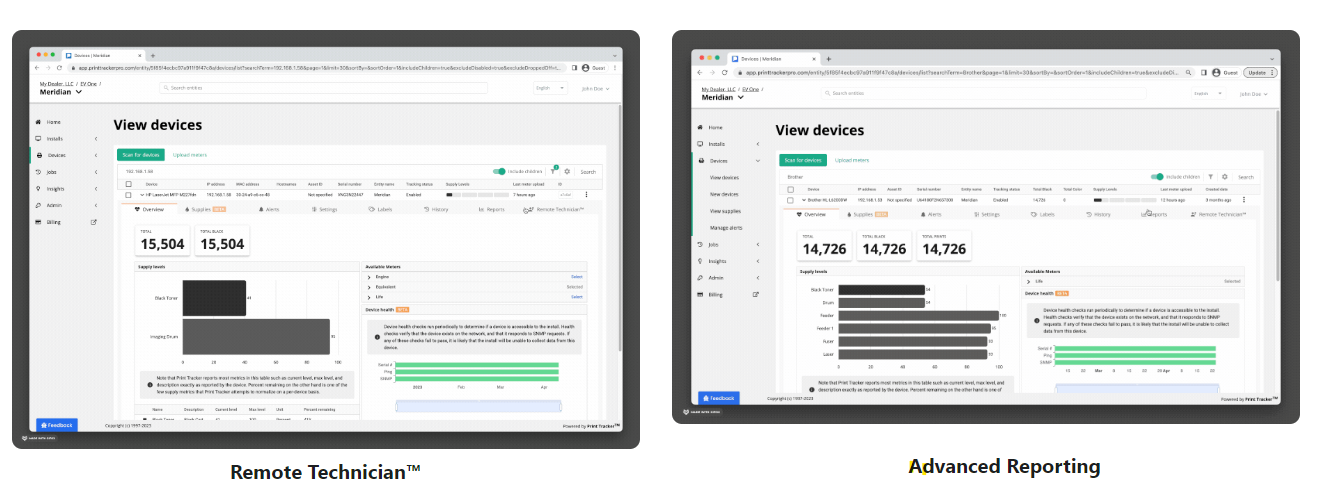
What is Printer Fleet Management?
Printer Fleet Management is simply a way for businesses to watch and control their printer use. This system tells you who’s printing, what, and when. Using special software, you can keep track of all your printers. This can save money, keep things safe, and make sure everyone prints efficiently and effectively.
By installing a printer fleet management tool, you can learn things about your printing environment including:
Usage Data
Volume Number of pages printed by each printer or user.
Color vs. B&W Differentiation between color and black & white print jobs.
Duplexing Information about single-sided vs. double-sided printing.
Document Name Titles of the documents printed.
User Data
User Identification Information on which user printed a particular document.
Department/Group Group or department the user belongs to.
Authentication Whether the user authenticated before printing.
Cost Tracking
Cost per Page Costs associated with each page based on ink, paper, service.
Total Cost Cumulative costs based on the total usage.
Device Status
Ink/Toner Levels Current levels of ink or toner in the printer.
Paper Jams Alerts regarding any jams or other issues.
Maintenance Alerts Information about required or upcoming service tasks.
Error Messages Any errors the printer is experiencing.
Environmental Impact
Paper Consumption How much paper is used over a given period.
Carbon Footprint Estimations on the environmental impact based on usage.
Trends & Analytics
Peak Usage Times When printers are used the most.
Underutilized Devices Determining printers to be repurposed or eliminated.
Device Lifespan Tracking can predict need for replacement.
Supply Management
Supply Usage Rates Monitoring the rate at which all supplies are consumed.
Supply Orders Automated notifications or orders when supplies run low.
Network and Connectivity
Device IP Addresses IP addresses and network location of each printer.
Connectivity Issues Printer alerts to find network problems.
Job Logs
History Logs of all print jobs sent to the printer.
Status Information on whether a job was completed, canceled, or failed.
Device Configuration
Driver Version Which version of the printer driver is installed.
Firmware Version The current firmware version of the printer.
Note: Not all printer tracking solutions offer all these features. The specific data tracked can vary depending on the software, the printer’s capabilities, and the needs of the organization. Always consider user privacy and data protection regulations when implementing and using printer tracking solutions.
Who makes the software?
Several companies have created the software and everyone in the printer industry has access to the technology. Some license it from independent software firms and others have developed the tools in house. For example, HP uses Web JetAdmin, Epson has EDA, Xerox has Workplace Solutions, Ricoh uses Device Manager NX, Canon has uniFLOW, Kyocera uses KFS.
In addition, print providers often team with software vendors who have a broader set of solutions, specifically print security, workflow automation, project billing, supplies ordering, badge printing, and push/pull printing. Companies like Argos, Ringdale, MyQ, Equitrac, Kofax, PaperCut and dozens of others fit in this space.
How much does the software cost?
In most cases, the manufacturer or distributor will provide the software at no charge for the basic reporting and data collection providing they are also receiving some revenue for machines, supplies, MPS agreements, or a combination of all three. They will normally need to monitor the devices for errors, page counts, alerts, etc. By assigning end user permissions, you should be able to run basic reports and get vital information.
For in depth analysis and custom software, the price for the software is based on number of devices, number of users, and complexity of the solution. However, most of the functionality necessary to gain valuable feedback is a minimal expense.
How Can Your Business Use It?
STEP 1 Install the tracking software to discover the networked and USB devices.
- Monitor ALL the printers in the organization Lasers, Inkjets, Plotters, Thermal, etc.
- Are the current machines the correct fit for the job?
- Find out if you are currently engaged in any leases or other commitments.
- How many printers are connected via network vs. non network?
- Are your old or aging printers causing issues?
- Which printers are mission-critical that would halt business when impaired?
- How many printer companies are you working with?
- Determine what you spend on ink, service and other costs related to printing.
Exercise caution when print companies present figures detailing your previous year’s
printing expenses unless they can substantiate these with actual invoices. Numerous
proposals can be deceptive, incorporating elements like depreciation, power consumption, the spatial footprint of the printer, indirect labor costs, among other variables. These can erroneously suggest that your printing expenditure is greater than the real costs. As Mark Twain aptly noted in a paraphrase, ” Get your facts first, and then you can distort them as much as you please.”
STEP 2 Monitor the software for at least 30 days.
After running the software and getting a thorough view of your printed/copied/faxed/scanned pages, you can start to see patterns emerging. You should be able to generate an analysis of color pages printed, sizes of pages printed, number of scans, etc. You may want to consider seasonal or high production periods to get a clear picture of your usage.
STEP 3 Create a Standard, simplify your life
Establishing a uniform standard for printer types and models can significantly mitigate operational challenges. Such standardization promotes consistency, facilitating more efficient supply ordering and optimal inventory management. Additionally, it fosters proficiency among both end-users and technical support personnel, ensuring smoother operations and troubleshooting.
Upon assuming responsibility for a local bank’s service across its 31 branches in Phoenix, we identified a disparate array of copying equipment, spanning 5 distinct brands and 14 unique models. Over a period of years, a strategic transition was made to standardize their equipment. Presently, we oversee the maintenance of two uniform copier models across all branches. We also managed to decrease the variety of printer models to streamline operations further. This standardization has notably reduced service interruptions, offered a consistent operational interface for the bank’s employees, and reduced monthly printing expenditures.
STEP 4 Remove unnecessary small printing devices
Unless there is an exceptional reason, most small local printers are just expensive and problematic. At the executive level, there exists a notable preference for personal printing devices. Many executives prefer having an individual printer, often a compact device connected via USB, within their office confines. However, the long-term support for these devices presents challenges. The procurement of supplies for these printers tends to be prohibitively expensive. Additionally, their functionality is typically constrained, they frequently deliver suboptimal performance, and their management can be complex without network connectivity.
Two predominant reasons underscore the demand for personal printers: security and convenience. It is essential to note that centralized devices can provide heightened security measures compared to local connections. Techniques such as badge printing, secure print, follow-me print, and password-protected tasks offer robust mechanisms to ensure document confidentiality. Ultimately, the driver for personal printers is convenience.
P.S, Drop us a line below and mention Print Management and we will contact you to get PrintTracker up and running today at no charge for 30 days.
What is PrintTracker?
An advanced print reporting tool that tracks printer activity, supplies level and most everything you need to analyze your network AND usb printing products.
