Printer Fleet Management
Software Request
What happens when I request the software?
We will configure you as an administrator on your account to be able to access page counts, meters, reports, and much more. We are always available to help configure and fine tune the software so you can retrieve all the information you could ever want. USB Printers? Yes. Remote Printers? Yes. Printers on Proxy Servers or different subnets? Yes.
We will send a DataLink code and a self running package to install.
Click Download and proceed through the system prompts for installation. Windows Defender and Virus software may pop up a warning, and it is safe to proceed through these prompts. The last screen asks for the DataCode. Please enter the Code and click on Register.
When you see “This agent is registered. You can close this window,” the installation is complete.
We will send a preliminary report of the discovered printers after about 30 minutes and follow up with a phone call to see if we need to add more parameters or change any settings.
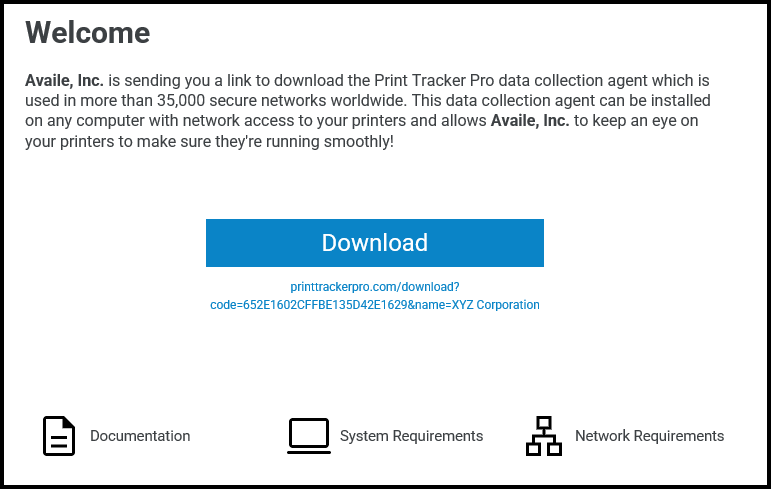
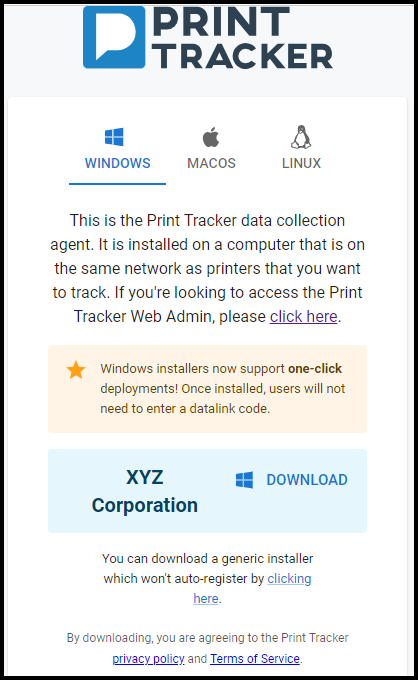
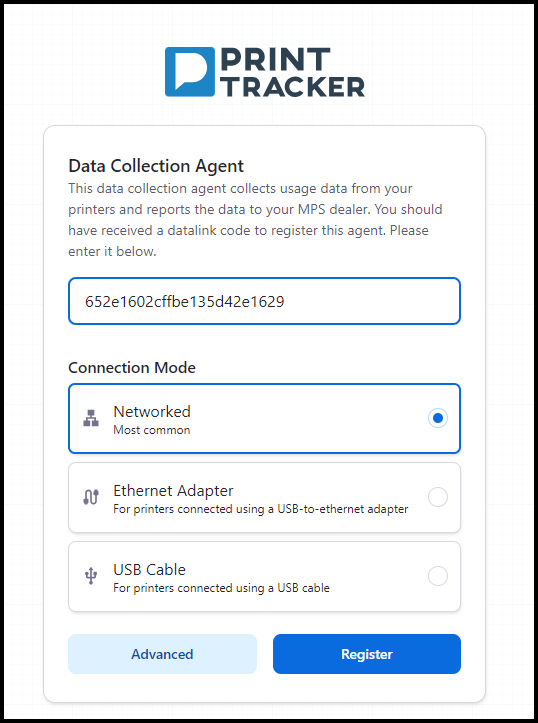
FAQ’s
Q: What meters can Print Tracker gather?
A: Print Tracker can gather meter reads from networked devices that can be pinged from the workstation where it is installed and that have Simple Network Management Protocol (SNMP) communications enabled. It can also gather page counts from devices that are connected to the workstation it is installed on.
Q: How does Print Tracker send the meter data? Is it secure?
A: Print Tracker communicates with the web server using the HTTPS protocol, similarly to how your browser communicates with banking websites. HTTPS is a secure protocol. All of the data is encrypted before it is sent. It is very secure.
Q: From which network devices does Print Tracker pull meters?
A: Print Tracker pulls meters from imaging devices that are SNMP compliant.
Q: What ports does Print Tracker use?
A: Print Tracker queries the devices using SNMP over port 161 at the location where it is installed,
and then uses the SSL port, port 443, to send the encrypted data to the secure web server.
Q: How much network bandwidth does Print Tracker use?
A: Print Tracker sleeps most of the time, but wakes up two or three times a day to pull meters. For a typical network segment, Print Tracker will send or receive about 80 KB of data when it pulls the meters. Twice a week Print Tracker may perform a search of the network to see if new devices have been added. During these searches Print Tracker will send or receive around 150 KB of data per network segment.
Q: What happens if new devices are added to the network or old devices are removed?
A: Print Tracker wakes up on Monday and Thursday afternoons to perform a search of the network segments to see if new devices are available on the network. If one or more new devices are found, an emailed report is immediately sent which includes only the new device(s) highlighted in yellow. If meters cannot be pulled from a device for a week, the reports will show the device meters highlighted in pink. If meters cannot be pulled for a month, the device will drop off the reports.
